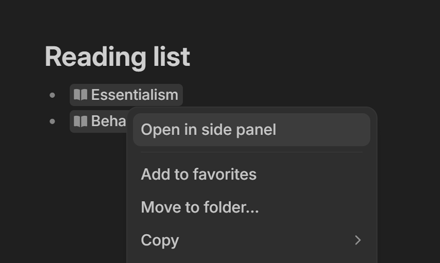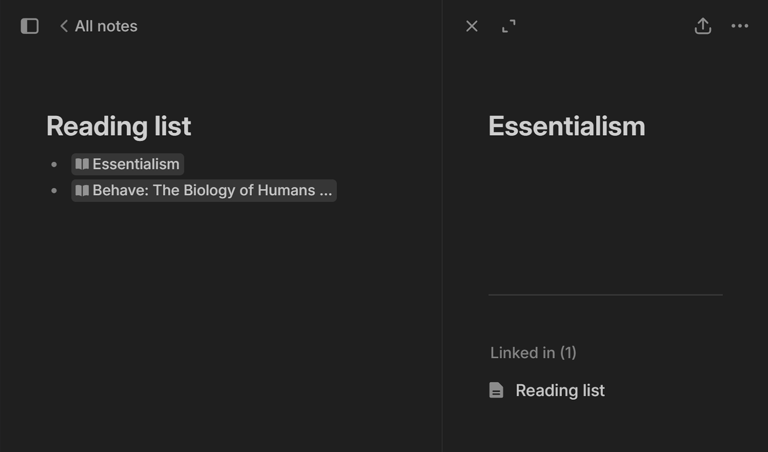
This feature allows you to view and edit two notes at the same time. This is useful when you want to open a note without leaving the current context.
To open a note in side panel:
- Click on it while holding
Altkey - Press
AltEnterwhile note is focused with keyboard - Select “Open in side panel“ from context menu