You can add media files like images, audio, videos, or any other files to your notes. There are two ways to attach files:
- Pasting an external URL. If the URL points to a media file, you can embed it directly in your note.
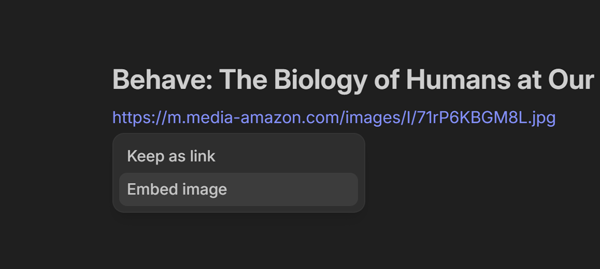
- Uploading to Nover cloud (PRO users). Drag and drop files into your note or use the slash menu by typing
/to upload.
Attachments list
To view all your attached files, head over to the Attachments page.
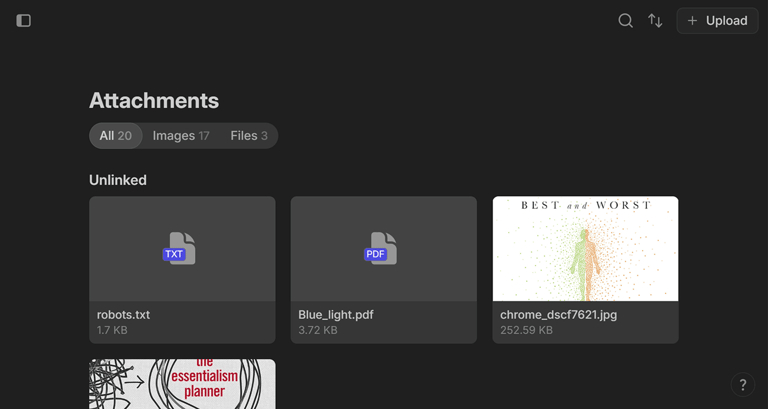
Upload limits
- Total upload limit: 1 GB
- File size limit: 50 MB per file